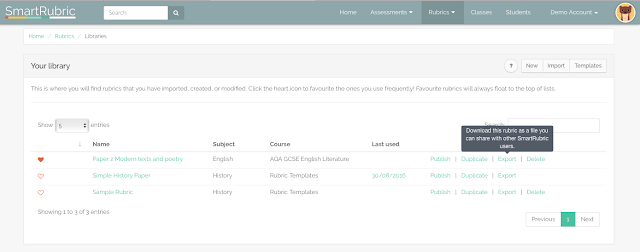Awesome new progress reports!

The final feature that we planned to implement before the launch (!) at Bett 2017 is complete, and I am maybe even more excited about it than I was about moderation . You now have access to a fully featured query engine that lets you drill down into specific student groups and track progress. You want to compare how Year 11 is performing compared to year 7 versus the whole school? Easy peasy, lemon etc: HOT. You want to compare how year 7 EAL history students are progressing against literacy objectives with how they are doing in science? You only need to think it and it is so! What's that you say? You want a nice line graph that maps it all out for you against a baseline? Why certainly! Your assistant head prefers raw data so she can make her own infographics? We have you covered. The query engine means you can filter student progress by a whole range of student, subject and skill characteristics. So, if a key group for you is lower income white boys, or G&T ben...