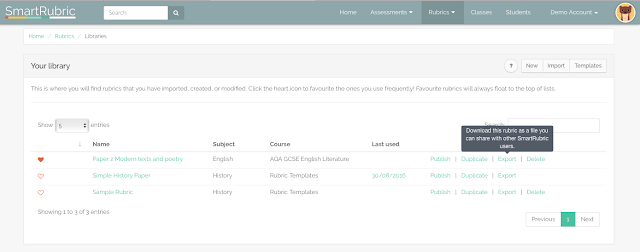Announcing SmartRubric Goals

A new tool for teachers of students with special educational needs "SmartRubric goals will help us to be truly reflective on the progress our young people make and we will no longer have to accept a 'best-fit solution' as our only way of evidencing, celebrating and enhancing the progress our amazing pupils make everyday." - Karl O'Reilly, Headmaster of Coppice School Join the waiting list for a free 12-week trial I’m excited to announce a new formative assessment application for special schools and teachers of students with special needs to help them celebrate big steps, small steps and everything in between. SmartRubric Goals builds on core SmartRubric functionality, but takes it a step further, allowing educators to create goal profiles for individual students and include a blend of personalised objectives and curriculum targets - all totally customisable and adaptable to each student's unique needs. SmartRubric Goals was develo...