Tutorial: Cleaning up out of date Rubrics
 |
| Rubric proliferation can happen to anyone. Here's how to stop it. |
You won't be able to delete them (unless they've never been used to asses work, in which case go wild. The delete option is under the 'Action' menu in the rubric). SmartRubric won't let you do anything to a rubric that will louse up the marks of students who have already been assessed by it.
So, here's what you do. Go into the detail view rubric you want to get rid of (Rubrics > Your Library > {Rubric}). Everything is going to be under the 'Actions' dropdown button, here:
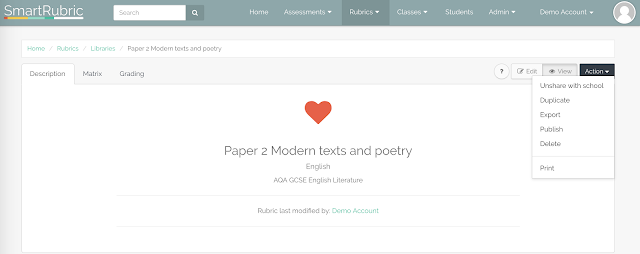
1. If the rubric has been shared with your school, click 'Unshare with school'. Now it has been removed from the School template library, and no one else can accidentally add it to their library.
2. If the rubric has been favourited (the red heart is filled in), click on the heart to unfavourite it. Favourite rubrics float to the top of your list, so you should only favourite rubrics that you use regularly.
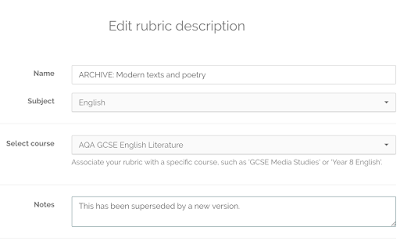 3. Now rename the rubric. Toggle to the 'Edit' view. Change the name to 'Archived: {name of rubric}. If you want to be really clever, you can update the description too, to explain why it's dead. Now you can't accidentally use it to create an assessment.
3. Now rename the rubric. Toggle to the 'Edit' view. Change the name to 'Archived: {name of rubric}. If you want to be really clever, you can update the description too, to explain why it's dead. Now you can't accidentally use it to create an assessment.That's it! Your library is a record of every rubric you've ever used to assess work, and unless there's a giant hue and cry from my users to implement a specific 'archive' function like the one you can use to archive assessments, that's how it'll stay. But if you follow these steps you won't have to worry about extra, defunct rubrics clogging up your school's library or accidentally being used to create an assessment.


Comments
Post a Comment