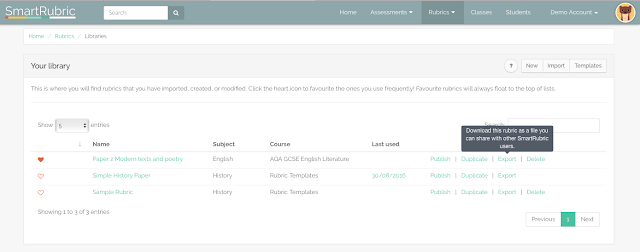New feature - override calculated scores

SmartRubric is designed to help you make really really accurate, sensible rubrics. When you create a rubric, you can slice up and weight assessment objectives and level descriptors however you want. So really, if you are marking work and the calculated grades are coming out too high or too low, that's a problem with your rubric, and the assessment police say: "fix the rubric, not the mark!" However. In real life, there are times when that isn't going to work. Schools are not machines, students are not cogs, teachers are not automatons. You, the teachers, are the professionals, and your judgement is paramount. SmartRubric does not want to get in your way. If you need to edit a mark, just type over it like so: Type over the score shown on the marking page for that student/assessment. Once you have edited the mark, a little pencil icon will show up next to it to indicate that the mark has been edited. It will no longer update when you click on the matrix. If y...